Today your task in the 31 Day Project is to do some analysis of what people do when they’re on your blog by creating a heatmap.
This is a little similar to one of our earlier tasks (doing a first time reader audit) but this one is on a larger scale and using a clever tool that I find incredibly useful by the name of CrazyEgg.
Some of you will be familiar with CrazyEgg already as I’ve mentioned it numerous times previously at ProBlogger but I’ve never really given it a full review.
The basics of this tool are that it tracks where readers of your blog click when surfing on your blog. It creates a heatmap of the results.
All it takes is to embed a little javascript on the page that you want to track and CrazyEgg will do the rest. Here’s an example of a heatmap of a page from Digital Photography School that I ran a CrazyEgg test on recently (click for an enlargement):
This is just the section of the page above the fold (CrazyEgg tracks the full page) but it shows you quite clearly a number of hotspots on the page (particularly the top left hand navigation section and the picture).
The other useful tool that CrazyEgg offers is one that they call ‘Confetti’ (pictured below). This pinpoints the exact position on the page that people click and analyses them by a variety of ways. In the following screen shot the different colors signify different sources of traffic.
The red dots are where Digg users clicked, the yellow dots are tracking visitors from Google etc. Confetti also lets you track people according to their operating system, the keyword that they arrive on a page using, browser, window size and even how long they stay on the court before they click.
So why would you want this type of information?
Knowing where your readers click when arriving on your blog is GOLD! I can’t emphasize to you enough how much you’ll learn about your blog and reader by doing this type of analysis.
Here are just some of the ways you can use this information:
- Ad Positioning - CrazyEgg tracks clicks on ads like AdSense. You can track where on the ad they click, test ads in different positions and of different designs (run one test for a few days, then make a change and run another one).
- Design Testing - Once we finish a few more tweaks of the ProBlogger design I’ll be running CrazyEgg tests on the front page and single posts of this site and comparing the results to the previous design of ProBlogger. In doing so I can compare how different design elements, navigation etc are working to fine tune them.
- Content Development - I’ve learned a lot about writing and how to structure posts using CrazyEgg. Particularly interesting is how readers click different links in your posts. It’s also fascinating to see where people click on your blog where there are non live links (you can track these too)
- Reader Analysis - Being able to track how readers from different sources use your blog differently is very useful. For example what if you could find out what type of links or ads Digg users click as opposed to Google traffic? You could use this information to serve up different type of design to different users etc.
Really the list goes on and the more you use CrazyEgg on different parts of your blog will reveal all kinds of useful information.
Give it a go. CrazyEgg does have a free option (that allows you to track 6000 impressions per month on up to 4 pages). I personally use a paid plan which allows more impressions and pages but even the free plan will teach you a lot.
Once you’ve given it a go let us know in comments below what you learn. I’d be fascinated to know what you find and how you use the information.
Please note - that the link to CrazyEgg in this post isn’t an affiliate program but has a problogger code embedded in it because CrazyEgg is doing a special offer for ProBlogger readers to give them extra impressions for the ‘free trial version’ (6000 impressions instead of the normal 4000).
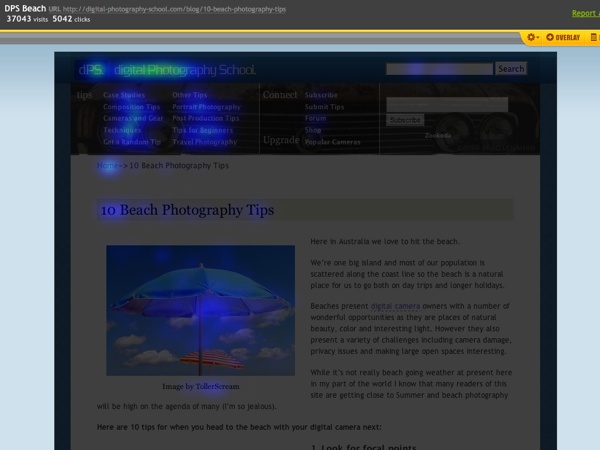
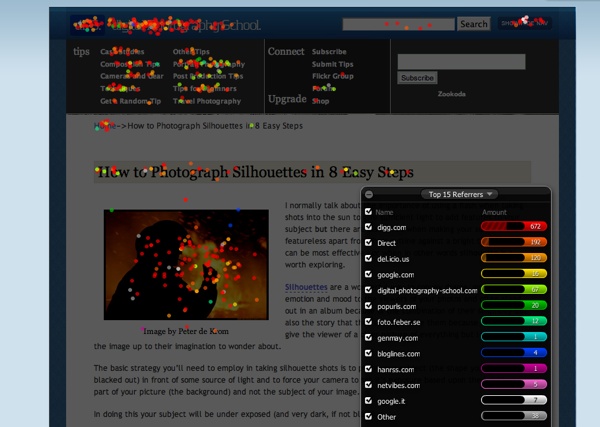
No comments:
Post a Comment